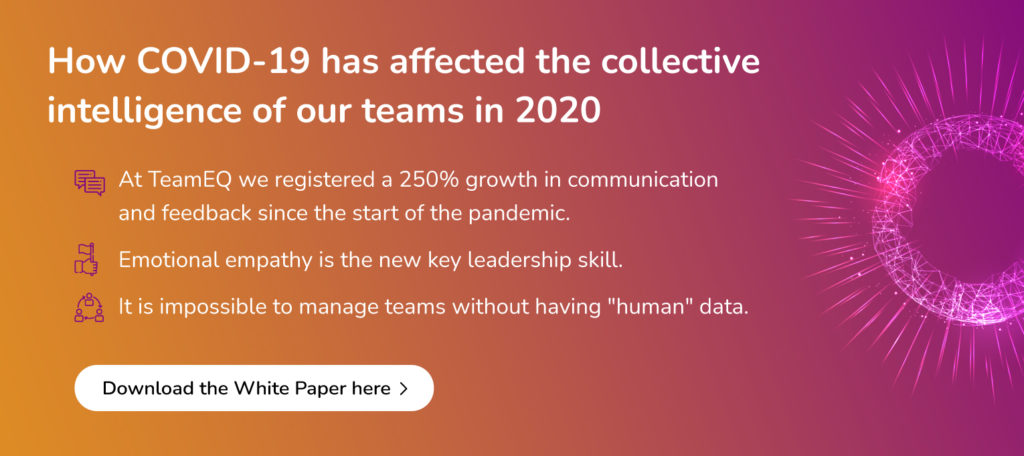1. Go to app.teameq.net and log into your Team EQ account.
2. Click on the Team Settings link.

3. Click on “Create your team”.

If you are the team leader click “YES” and enter team name and choose a team goal. If you are not click NO and invite the team leader.

IMPORTANT: Remember to invite more members to your team ( add their email address and click the plus (+) button)

4.Send Invites. Click send at the end of the screen to create team and invite team members.