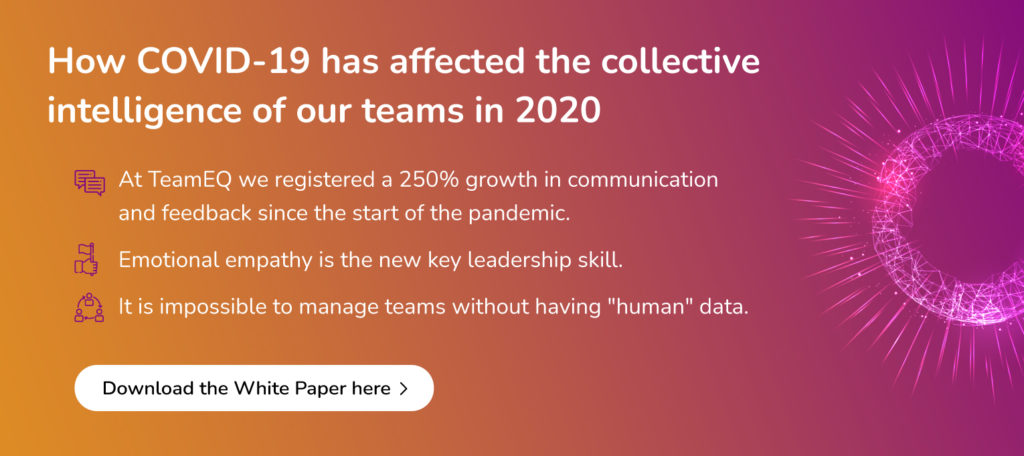There 3 different status for each of your team members, Active – Pending – Paused. On this post you will understand how each status works.
1. Go to app.teameq.net and log into your Team EQ account.
2. Click on the Team Settings page.

3.Once there you will see all the teammates and their status.
ACTIVE: The team member receive the invitation and activated it right away.

PAUSED: The team member used to be active but the TL decide to pause there activity for many different reasons such us holidays, health issues, etc. If they are paused they won’t receive the TeamBeat.


PENDING: The team member receive the invitation but didn’t active it. You can resend the invitation by clicking on the clock next to the word pending and then on the YES button.